Copy your Booking
To easily make a new booking with the same information as a previous one, you can use the "Copy Booking" feature. This will duplicate all the details you entered before, except for the dates and equipment IDs.
How-To Copy your Booking
On the Booking Dashboard, click the arrow next to the booking you want to copy, then click “Copy Booking”.
You’ll be taken to the create booking page with all the same details except for the dates, equipment IDs, and services.
Select the dates and review the prefilled details for any that you want to change.
Note that you can only copy a booking that you have permission to edit. If you do not have permission the button will be greyed out:
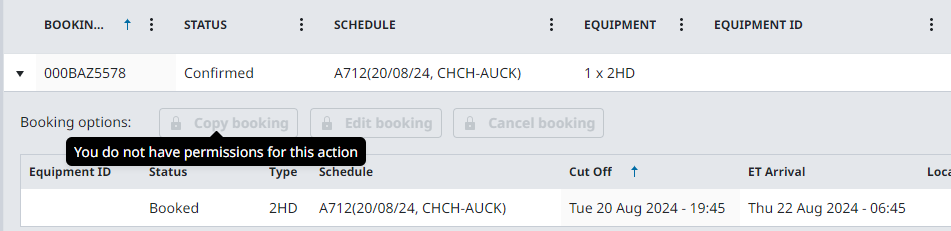
.png)