Cancel your Booking
If you need to cancel your booking, you can do that on the portal dashboard.
How-To Cancel your Booking
On your Bookings Dashboard, find the booking you wish to cancel to and Click the Cancel Booking button.
If you want to give us a reason for the cancellation, type it in here. Then click Cancel Booking.
You can only cancel bookings that you have permission to edit. If you don’t have permission to edit the button will be greyed out:
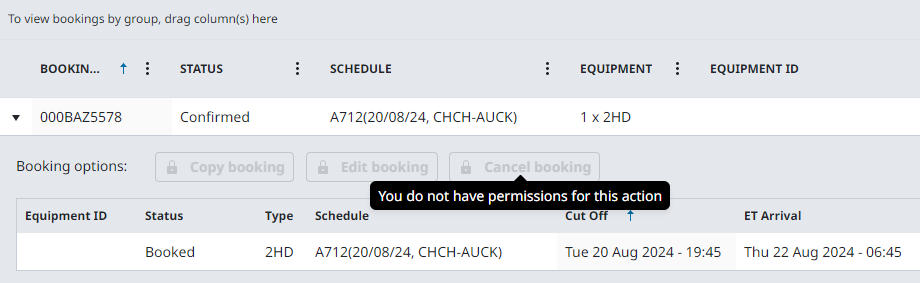
Booking changes may result in surcharges. Before editing or cancelling bookings, make sure you’ve read our Booking Surcharge Overview.
.png)