Edit your Booking
If you need to edit a booking after it’s been created, you can do that on the Bookings Dashboard.
Edit your Bookings Online
You can make changes to your freight bookings at any time online, but there may be some situations where you are not able to make certain changes depending on the status of your shipment. For instance, if your shipment has already been picked up and is on its way to its destination, it may be difficult or impossible to make changes to the booking. The specific policies and limitations on changes will vary depending on the terms of your booking agreement.
you cannot modify a booking that is complete as all equipment in the booking have been delivered to the Receiving Customer.
you cannot modify any equipment that are in transit or delivered because they will already be on a train or are at the destination. For changes to equipment in transit please contact us and we’ll see what we can do to help.
you cannot cancel a booking that is in progress or complete as the booking has one or more equipment checked in or delivered, having generated a pending or sent invoice for the freight.
How-To Edit your Booking
On your Booking Dashboard, find the booking you wish to make a change to and Click the Edit button to view the booking summary.
Click the Edit button on the section you want to make a change to and it will be displayed in full for you to edit.
To save your booking change, Click the Complete button on the final review page.
You can only edit bookings that you are the Freight Payer of. If you don’t have permission to edit the button will be greyed out:
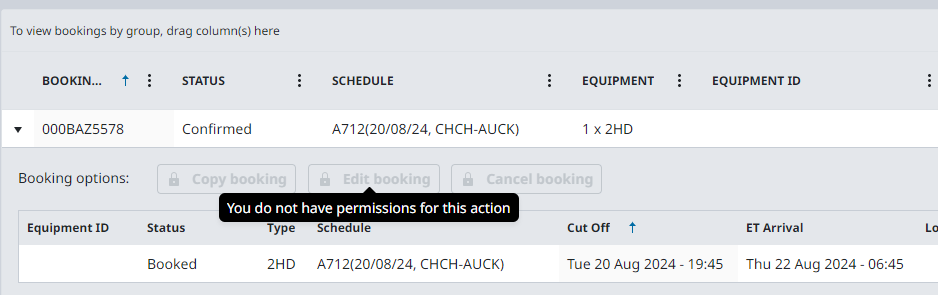
Booking changes may result in surcharges. Before editing or cancelling bookings, make sure you’ve read our Booking Surcharge Overview.
.png)