View Your bookings
Each column in the bookings dashboard represents an important detail about your booking. There are a number of columns on your dashboard for you to view, go to our Glossary to learn more about what each field represents.
How-To View your Booking's Details
Once logged in, your Bookings Dashboard will load automatically. To navigate to the Bookings Dashboard from another page, click “Bookings” in the menu bar.
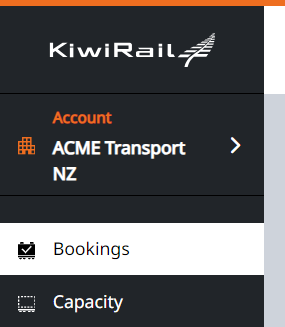
A list of bookings and their details will be displayed on your dashboard.
Note: You can scroll horizontally on your dashboard to view more booking detail columnsTo view the Equipment details of a specific booking, click the arrow to the left of the Booking ID.
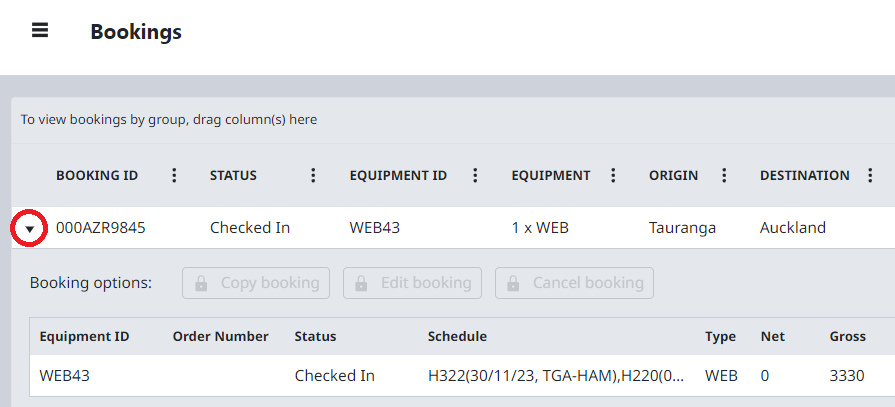
Your booking dashboard will display the next 7 days of departing freight by default. Unscheduled freight can be found via Filter Your Bookings
.png)