Customise Your Dashboard
Each column in the Bookings Dashboard represents an important detail of your booking. There are several columns on your dashboard for you to view, and you can choose what columns are displayed and where.
How-To Hide or Show a Column
On your bookings dashboard, Click the ⋮ button beside any column name to open the column settings
Select the columns option to view a list of the columns that are active and inactive.
Add or remove any columns to suit your needs best.
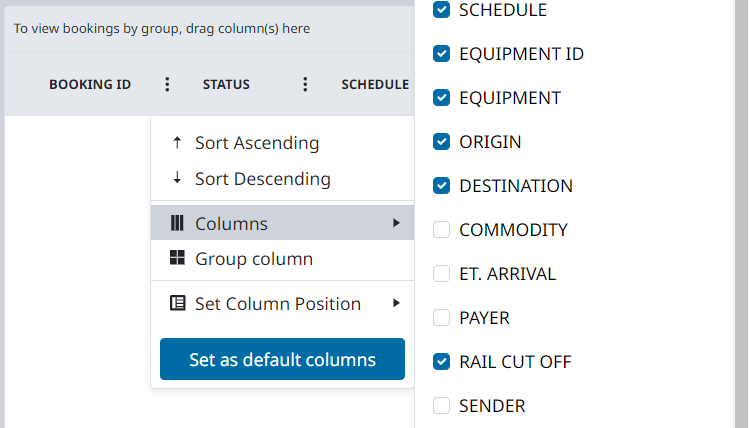
How-To Change a Column's Position
On your Bookings Dashboard, Click a column heading to grab onto it and Drag it sideways to a different position on your dashboard and it will snap into a new place once you release it.
You can also use the “Move previous” and “Move next” options if you are not able to click and drag.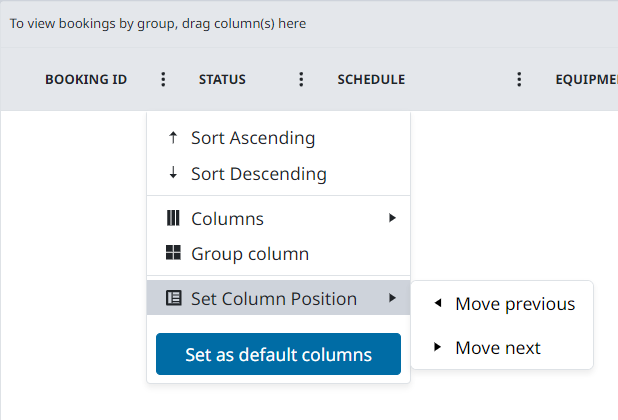
How-To Set Your Column as Default
On your bookings dashboard, Click the ⋮ button beside any column name to open the dashboard settings.
Click the Set as default columns button
.png)