Pre-Approve User Accounts
Instead of waiting for you team to sign up to grant them permissions, you can pre-approve their access!
How-To Pre-Approve User Access
All Company admins are able to Pre-Approve users in the Manage Users screen.
Go to the Manage Users Screen by clicking the “Manage Users” button in the top right corner of the portal.
Click on the blue Add User button:
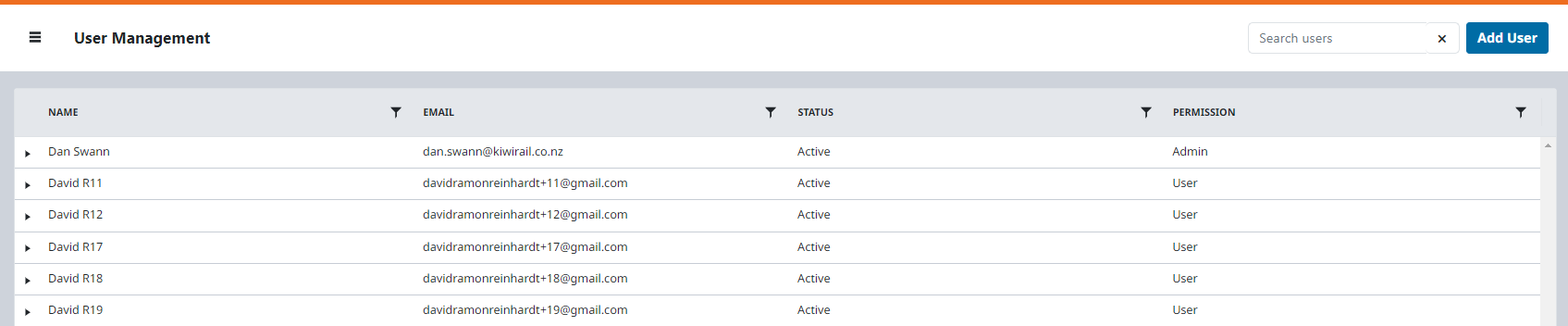
Click on the + Add new user button and then enter your team’s details.
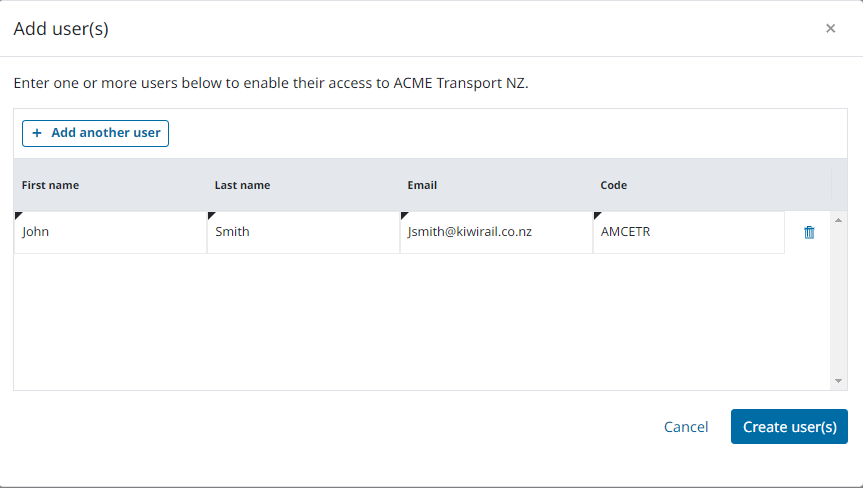
Once you’ve added the details and selected the Freight Payer, click the orange ✓Update button.
If you have multiple users to add, click Add New User again and add more details. You can add up to 50 users at a time.
Once you’ve entered all your user details click Create user(s) to create the accounts. Do not close the page until the loading symbol stops spinning.
This process will Pre-Approve your team’s user accounts so that you don’t need to approve them when they sign up. It does not create their accounts for them, because they need to enter their password.
We don’t recommend using shared team email addresses (Eg IMEX@KiwiRail.co.nz) because then anyone can log into the account and reset the password.
You also won’t have visibility of who has made/changed bookings, and you lose the personal customisation of columns on the dashboards.
Remember: If you don’t see “People” in your menu bar, then you aren’t a company admin. Every company has at least 1 admin.
.png)