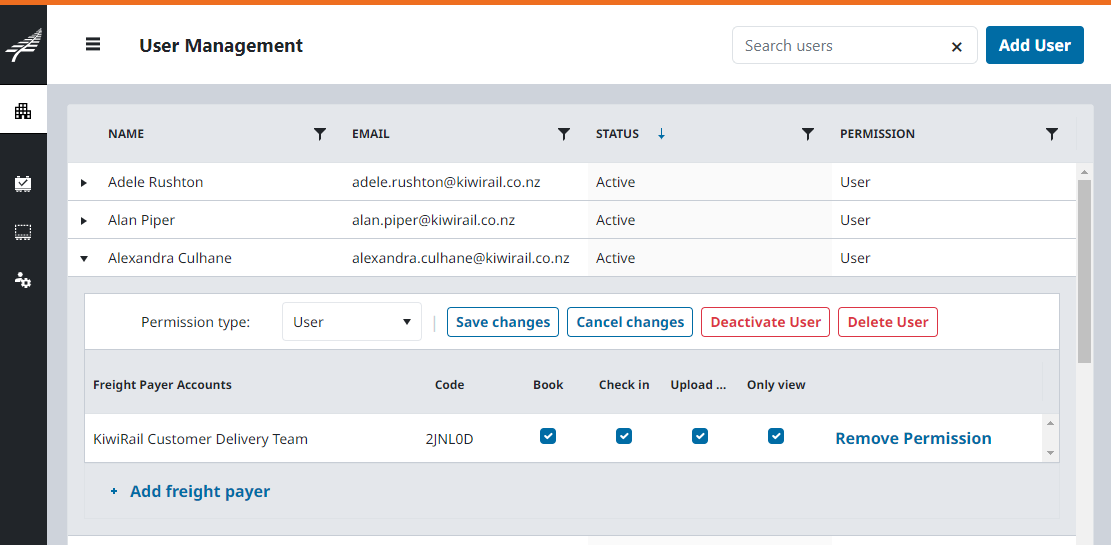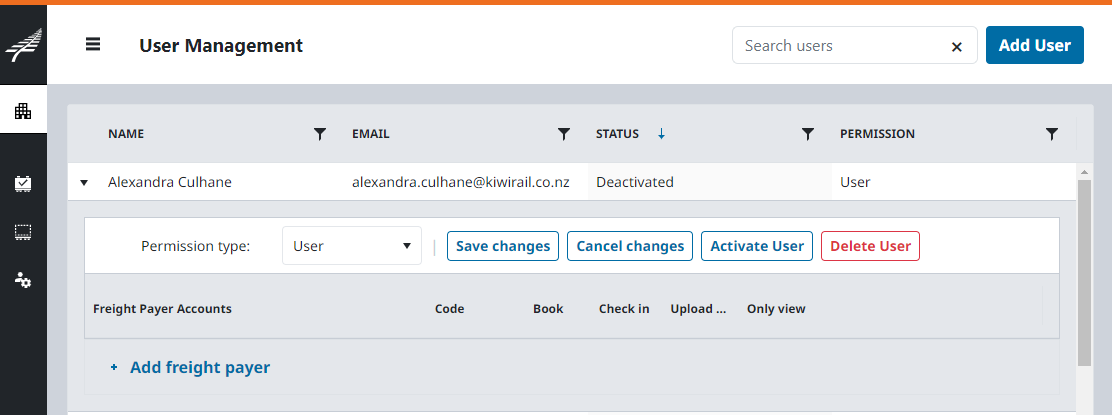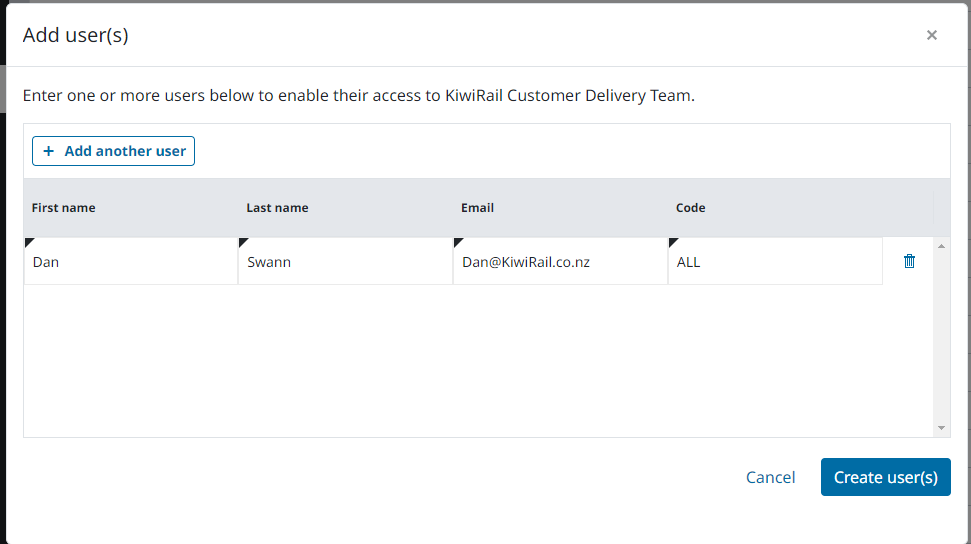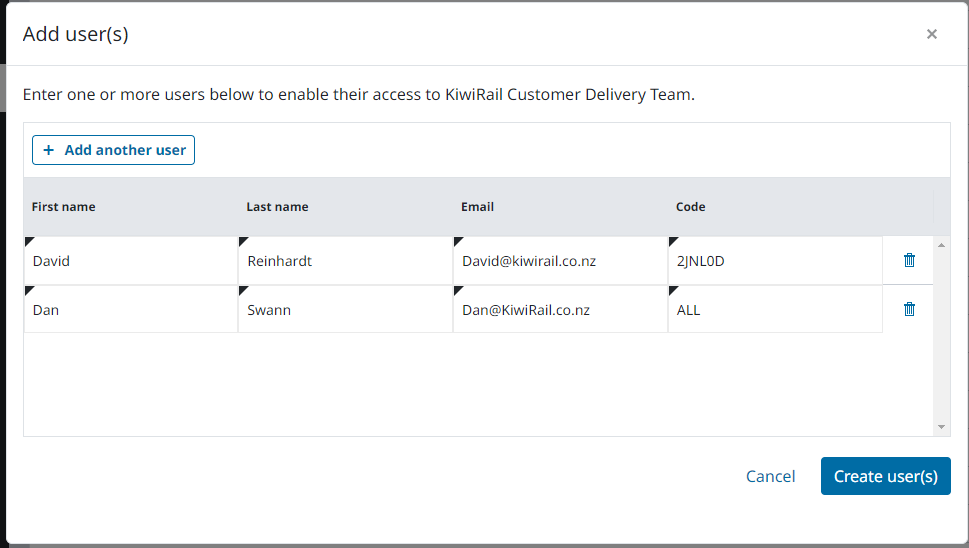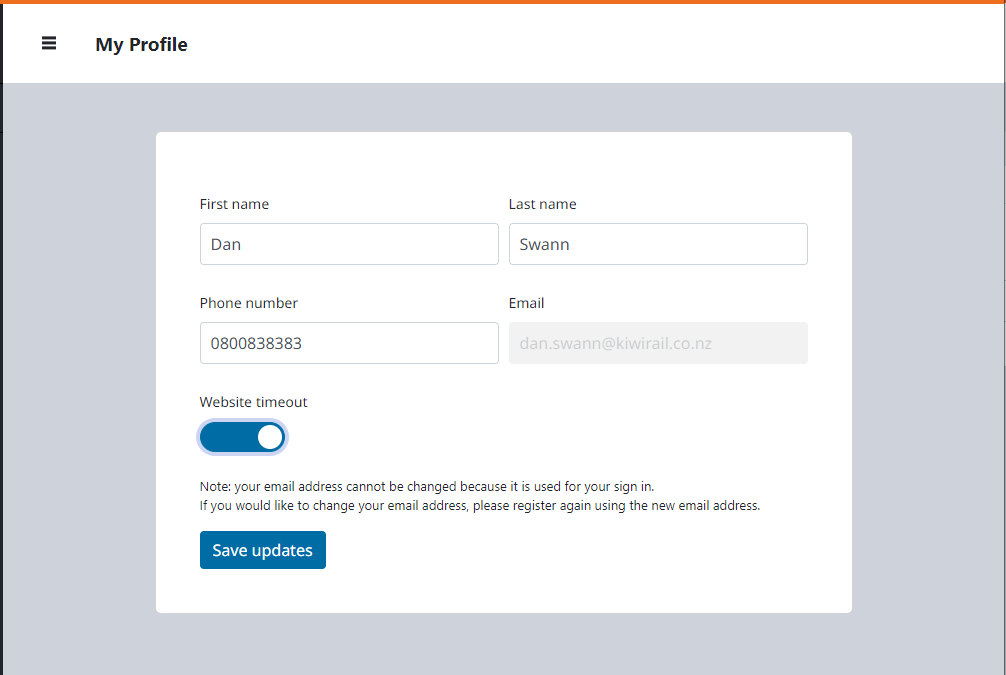From the people page
If you’re having issues managing your users, check out our troubleshooting guides below.
Remember: If you don’t see “People” in your menu bar, then you aren’t a company admin. Every company has at least 1 admin.
If you don’t find the answer you’re looking for, please contact our 24/7 Customer Delivery team.
.png)