How do I create user logins for my team?
Click on the “Add User” button in the top right corner of the User Management screen. This will allow you to create as many users as you want at the same time.

Enter their name, email address, and select the freight payers you want them to have access to:
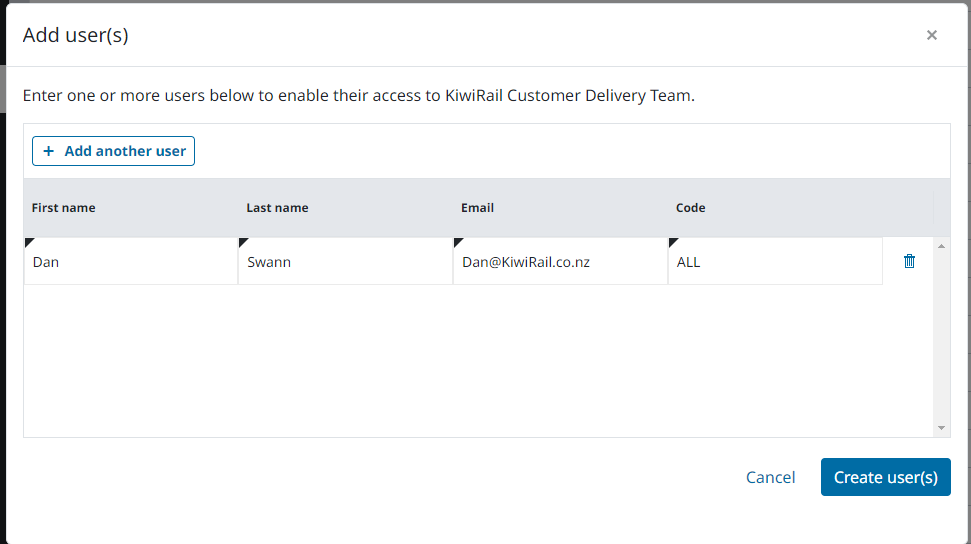
If you want to add multiple users at the same time, click “+ Add another user” in the top left and enter their details as well. You can add upto 50 users at a time.
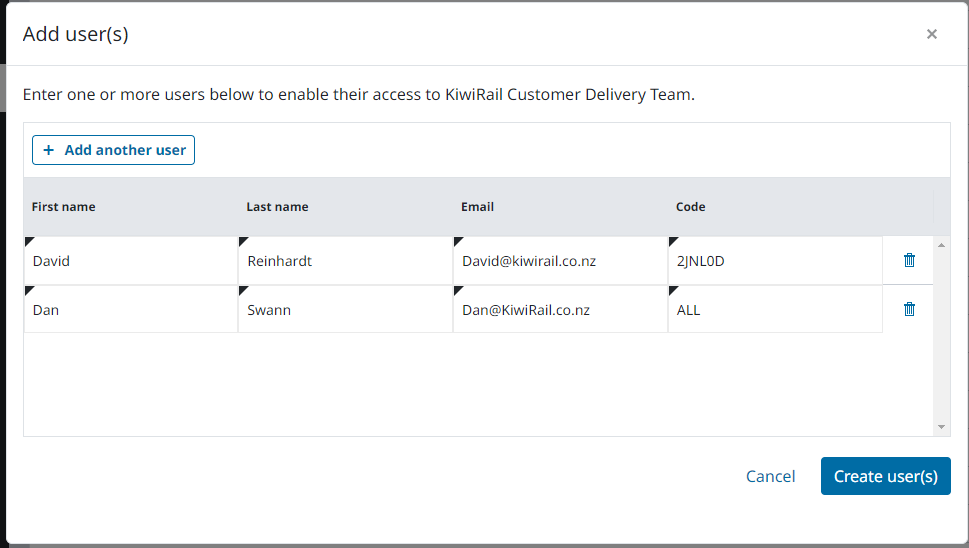
Once you’ve added all the users, click “Create User(s)”.
Remember: If you don’t see “People” in your menu bar, then you aren’t a company admin. Every company has at least 1 admin.
.png)