Create Your User Account
To access your company’s account, you will need your work email address and your company’s Freight Payer Code.
Go to the portal login page here.
Click Sign up at the bottom of the page.
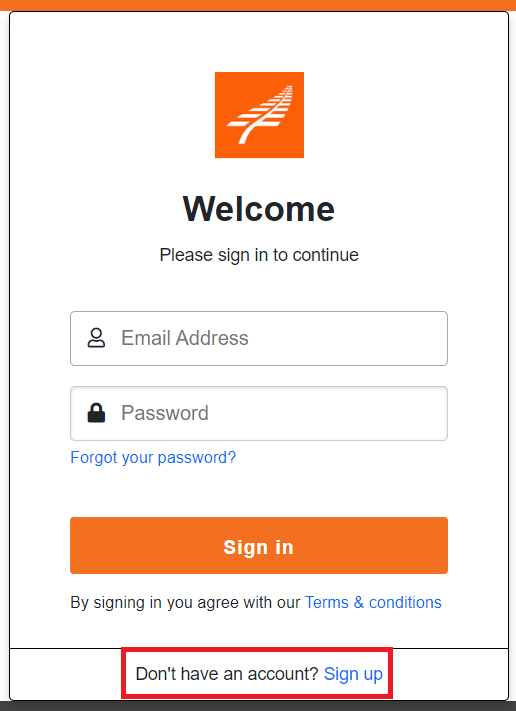
Click Create a user account.
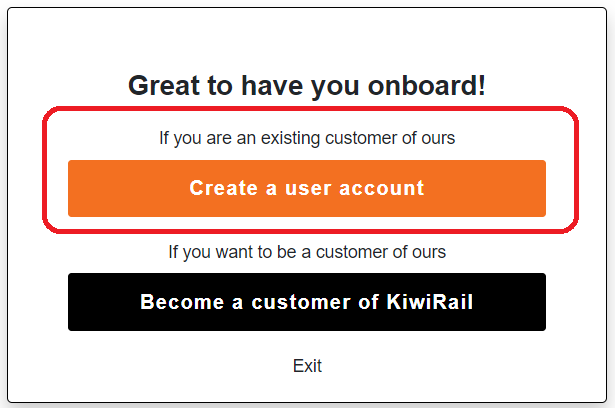
If your company doesn’t have a KiwiRail account, click on Become a customer of KiwiRail.
Enter your work email address and click SEND VERIFICATION CODE.
A code will be sent to your email. Enter that code in the “Verification Code” box and click VERIFY CODE.
Complete the rest of the form including your Freight Payer Code and click Create Your Account.
Your account will be created and a request for access will be sent to your company admins.
Once your company admins approve your account, you’re good to go!
If you do not know what your Freight Payer code is, get this from your company’s admin.
Your password is stored securely by Microsoft.
KiwiRail does not have access to your password, and we will never ask you for it.
.png)