Access your Company
To access your company’s portal account, you will need to request access from your company admins.
This is not how you get access to a secondary Freight Payer. To get access to a secondary Freight Payer, contact them directly for permission.
Sign in to your account. (If you don’t have a user account yet, create one here.)
Click on your name in the bottom left corner, then click “My Account”.
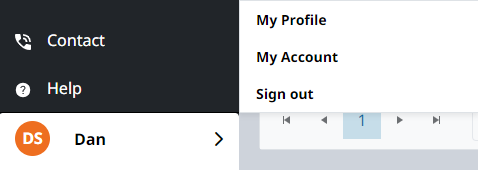
Enter the Freight Payer code in the “Request account access” box at the bottom of the page and click Request Access.

Your access request will be emailed to your company admins who will need to approve your access on the portal.
Your portal will show a no access page, until your company admin approves your access:
.png?inst-v=e60aea08-0daf-4813-a70f-7f716cd8c8a3)
Once your access has been approved, refresh your page and you will be able to access the account.
.png)