June 22, 2024 - Portal-v4.00
This release brings significant enhancements to the management of base committed bookings and offers improved control when confirming your reserved capacity with KiwiRail!
A major improvement has also been made to the capacity available for those of you booking GXT equipment through KiwiRail.
Confirming Your Base Bookings Online 🚀 NEW FEATURE
Say goodbye to the tedious task of filling out repetitive spreadsheets each week to request base bookings from KiwiRail! For users with base committed reservations and fixed booking terms, we now automatically generate your unconfirmed reservations and offer you the convenience of confirming your requirements online instantly.
An unconfirmed booking can be modified to your preference and then becomes fixed once confirmed.
Dashboard Alert: Keep an eye out for a banner on your bookings dashboard. This banner will notify you when you have unconfirmed base bookings that require your attention, with urgency levels color-coded as follows:
Blue: More than two days left before your unconfirmed reservations expire.
Yellow: Only one day remaining before your unconfirmed reservations expire.
Red: Your unconfirmed reservations are about to expire.
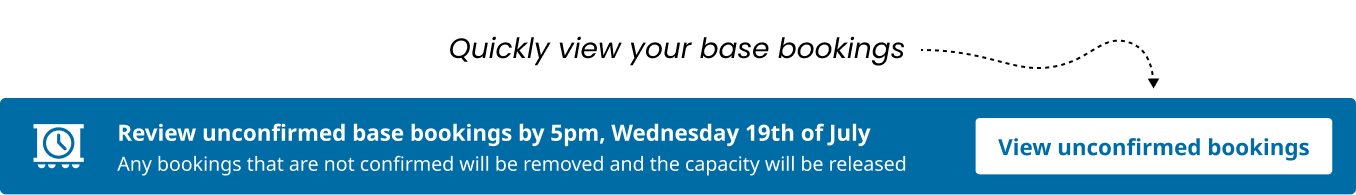
Quick-Filter:
Use the "View unconfirmed bookings" option to quickly access all unconfirmed bookings.
Reviewing your Unconfirmed Base Booking:
A "Review base booking" button has been introduced to your dashboard specifically for managing unconfirmed bookings.

Adjusting your Demand:
Modify the quantity of each equipment in your base booking, up to the reserved quantity.
Confirm Booking: Finalise and save the booking with the specified quantities.
Want More Capacity?: Increase capacity by either editing the base booking or by creating a new booking (your new bookings come fully flexible without fixed booking terms!)
Remove Booking: Clear the reservation by setting all quantities to zero.
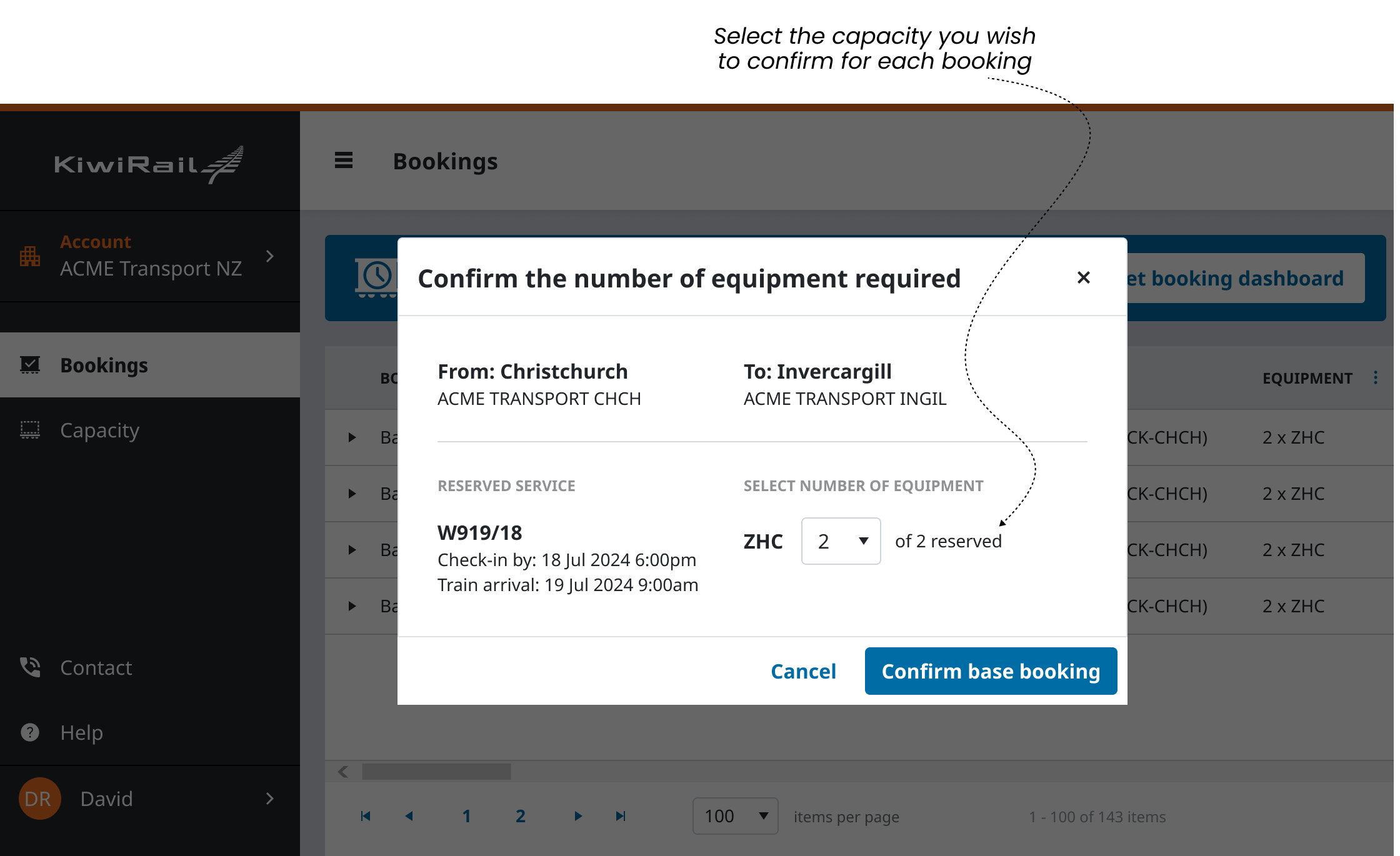
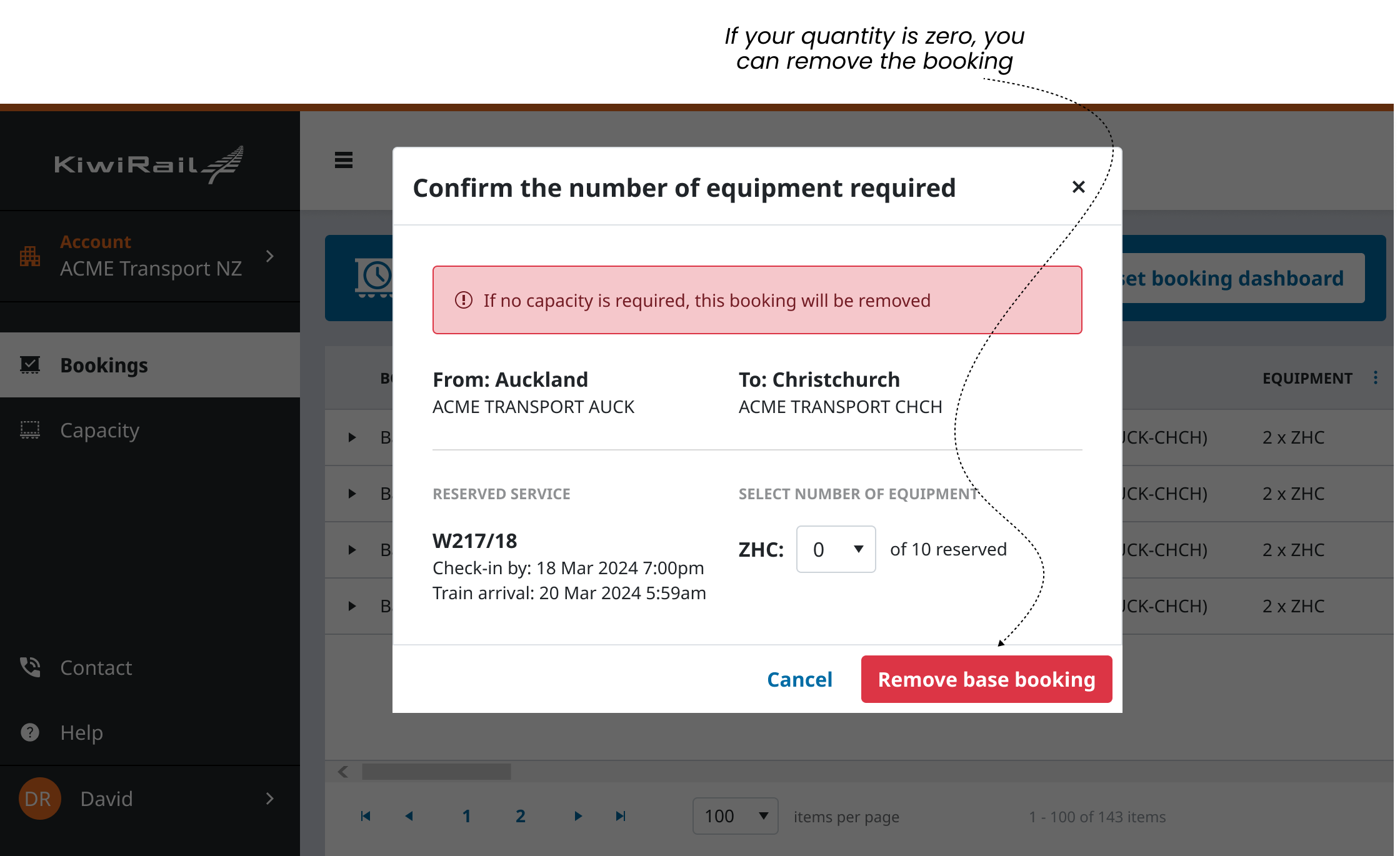
.png)