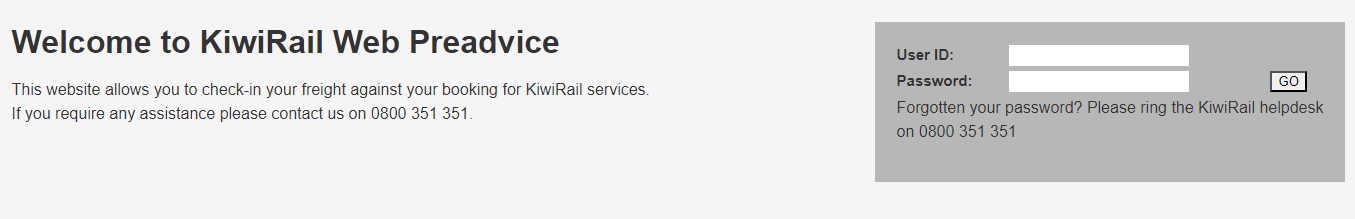Getting Started with Web Preadvice
The first step to getting started with Web Preadvice is to get an account. Reach out to our Customer Delivery team to get this set up.
The next step is logging in.
Make sure to check out the below articles for more information.
.png)