From the create/edit booking page
If you’re having issues creating or editing bookings, check out our troubleshooting guides below.
Page 1: Freight Details
The portal was designed for you to log in with one work email address. If you have access to multiple companies, you should have all that access under the same email address.
If you log out and then log back in with a different email, your browser will remember that you logged in with the old account and then be confused with your new login.
To stop this, we’d recommend using the same work email address.
If that isn't an option, then clear your browser's cache. Click here to see instructions to clear your cache.
If you don’t see a Freight payer to choose from, it means that your login hasn’t been set up with a Freight payer.
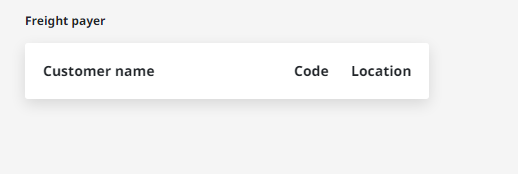
There are valid reasons a company doesn’t have a freight payer, for example if your company is a 4PL or roading provider and only have a portal account to view and check-in bookings.
If you believe this is an error, please reach out to us to get this sorted.
If you believe you should have access to a Secondary Freight Payer please reach out to them directly to grant you access.
There are a few reasons why a sender code won’t show up in the search:
Most likely the sender code doesn’t existing in our system.
If you’ve never sent to this business before, just enter their address and the portal will choose the closest CT site:
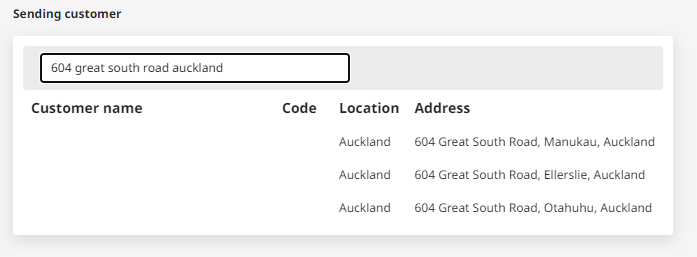
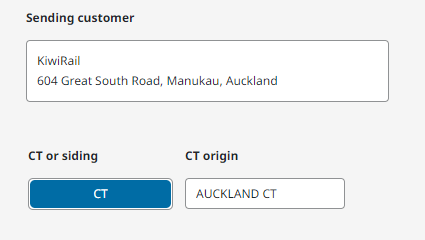
If you’re going to be sending to this location regularly, let us know and we’ll create a sender code for it.
The code belongs to an internal KiwiRail business unit.
The portal is a customer tool, so we don’t show any internal KiwiRail locations. If you’re used to sending things to KR SERVICE OPS to get to a CT site, then please use your sender code, or your address instead so that we know who the container is for.
Every siding has particular sender codes associated to it. If you’re not finding the siding you’re looking for, try typing the location in the search (For example Otahuhu) to find all the sender codes in that area.
If you’re wanting a sender code to direct to your siding instead of the closest CT, let us know and we will change the backened. Note that each sender code can only point to either a CT or a siding.
Page 2: Service Details
When you choose a schedule for your booking, our system checks for a lot of things before it reserves the space. Because this is where a lot of validation happens, you can sometimes get errors that weren’t picked up earlier in the booking:
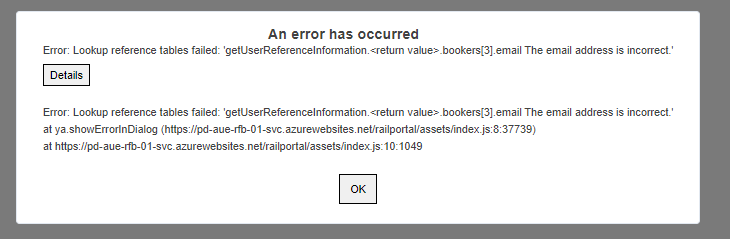
If you see an error like the above, please take a screenshot of it and send it to our Customer Delivery teams. We’ll get it sorted ASAP, and can make your booking for you manually in the meantime while we resolve the issue.
If no services are found, the portal will give you one of two error messages:
If you see “Contact us to get your freight moving” that means there is no available capacity in the dates you asked for.
If you see “Check out the next best options” that means there is no available capacity in the dates you asked for, but there is capacity that departs or arrives 24 hours before or after what you asked for.
Below are some reasons you can’t see any capacity, and some suggestions to solve them:
You haven’t given enough time to get from the origin to destination.
We can’t get something from Auckland to Invercargill in one day, so make sure you expand the dates you are looking in.
There is no capacity for the date range you have selected.
If the services are fully booked then capacity won’t show up. Change the dates you’re looking for to see if there are any services that still meet your needs.
Services have been cancelled.
If services have been cancelled (for example if ferry sailings have been cancelled due to weather) you will see a note with a reason that the services are cancelled.
The services do not allow Siding - Siding or CT - CT moves.
Check that your Sender and Receiver codes are the CT or Siding that you expect. If the issue persists, and you’re sure that you should be able to book to a service, reach out to our Customer Delivery Team.
The pre-programmed route does not exist in the system.
If you’re making a booking between sidings that hasn’t been done before (For example if you’re moving something from Northport (Whangārei) to Port Chalmers (Dunedin)) then the route might not exist in our system. If you’ve never made a booking between these particular sidings please reach out to our customer delivery team to assist.
Note: All CT sites are programmed, this issue is only for sidings.
Page 3: Review & Book
A warning may appear for a variety of reasons. As long as you read and understand the warning, you may select “Complete Booking with Warnings”.
Common warnings you might see are:
“You have unscheduled equipment. Are you sure?”
This warning means you have some equipment that you haven’t scheduled. If that is on purpose you can continue with warnings. Reminder that we do not accept unscheduled bookings into our CT sites.
“The freight required time of the booking is before the destination arrival time for one of the services.”
This warning means that the service will arrive after the date you told us on page 1. This only happens if you look for services outside this window using the calendar icon. If you’re ok with that you can complete booking with Warnings.
If you are unsure what a warning means, please reach out to our customer delivery teams to check.
If you’re making a booking that doesn’t make sense to our system, you will get a big red error that won’t allow you to save or continue until the error is resolved. This is so that we don’t let you make a booking that doesn’t operationally work. To save the booking, resolve the errors to continue.
Some common warning you might see are:
The Commodity code requires the equipment be empty, equipment net weight must be 0.
On page 1 either choose a loaded commodity, or change the net weight to 0
All equipment for a reefer booking needs to have a valid set temperature and generator supplier
On page 1 click the reefer details button and make sure all of the equipment has reefer information. You cannot have a mix of dry and reefer in the same booking.
The KiwiRail equipment to be available for hire by date/time must be prior to the first service leg.
On page 2 select a hire date before the rail service cutoff.
If you are unsure of what an error means, please reach out to our Customer Delivery Team so we can help.
If you don’t find the answer you’re looking for, please contact our 24/7 Customer Delivery team.
.png)