Booking a Service's Capacity
When viewing capacity for a specific service, you are able to book directly to it.
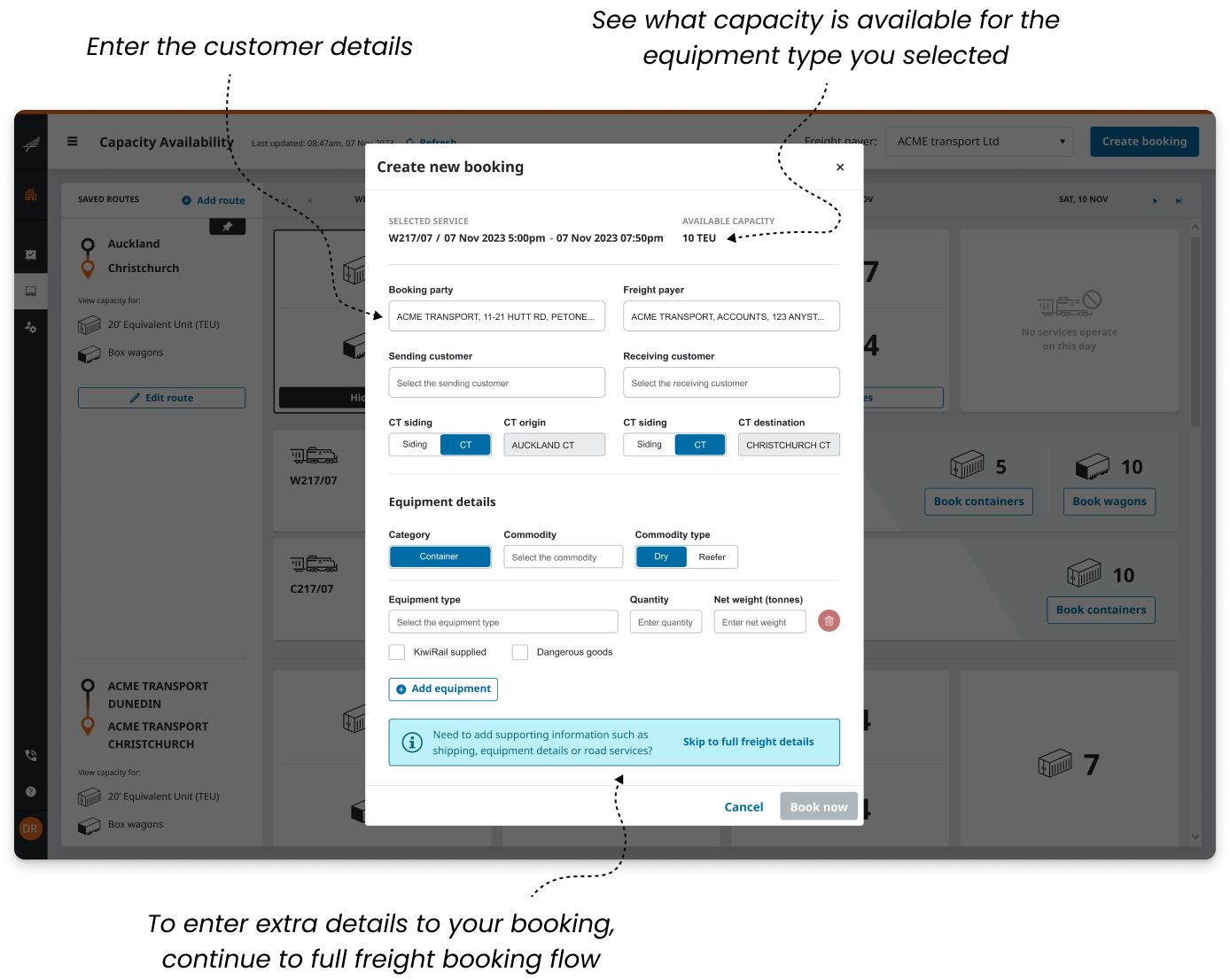
Booking General Equipment
For equipment that do not require reefer details, you can create a booking using the quick book screenrather than going to the full create booking section.
Select the “Book” button below the equipment type that you wish to make the booking for.
At the top of the quick book screen, the selected service details will be displayed as well as the available capacity for the chosen equipment type.
Certain details from the selected route and service will be entered automatically. Fill out any remaining details including the equipment details to complete the dialog.
Note: you can not book more equipment than the available capacity. Container capacity is shown in TEU (20ft equivalet units).If you wish to enter more details to the booking that are not available in the quick book screen (e.g. customer reference, shipping or dangerous goods details), you can choose to go to the full booking section. Any details you have entered will be retained in the full booking section.
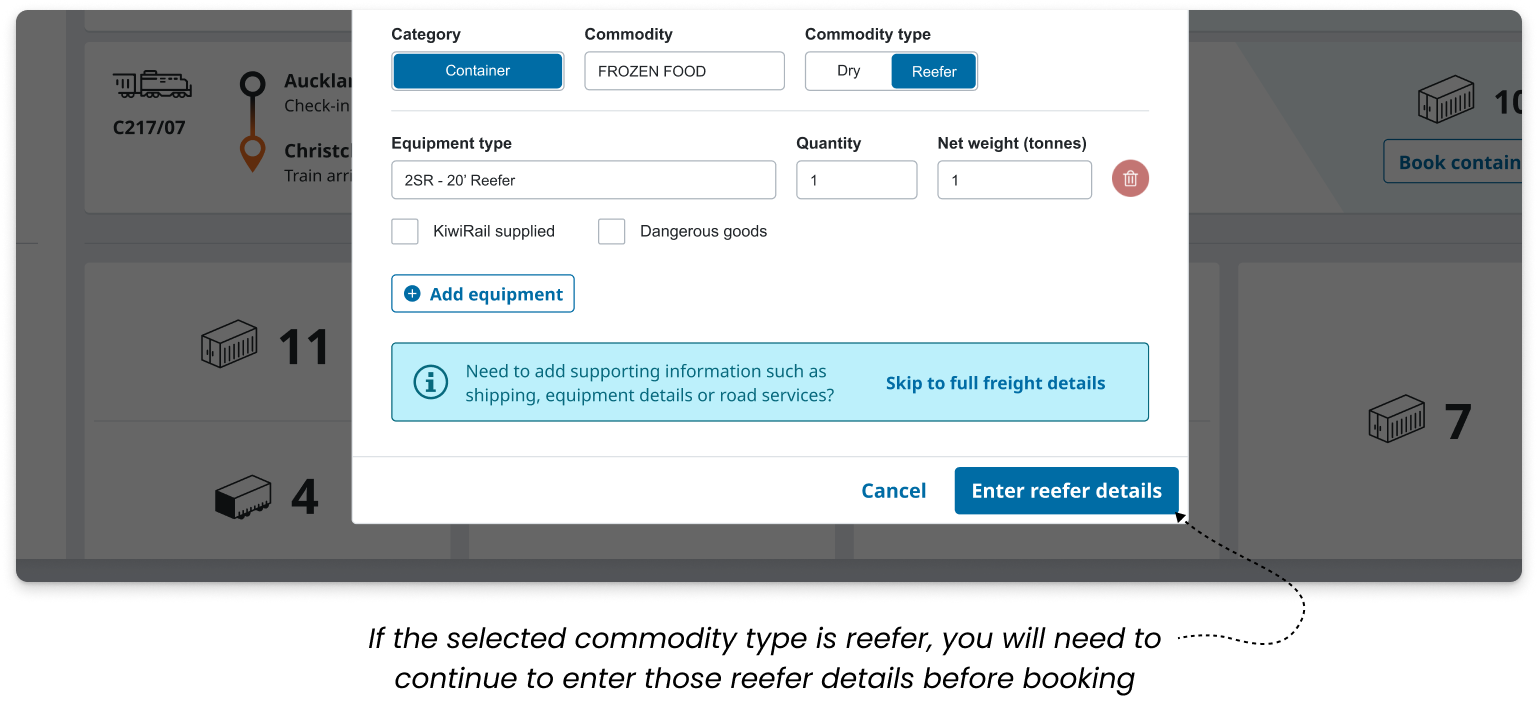
Booking Reefer Equipment
If you are booking temperature controlled (reefer) freight , you will be required to continue through to the full booking section of the portal. All pre-entered details will be retained to continue your booking experience. View How to book refrigerated freight for more instructions.
.png)